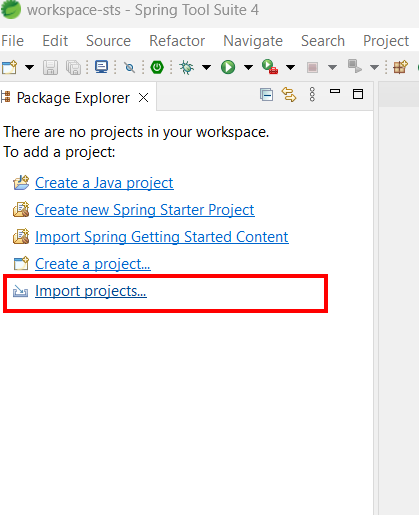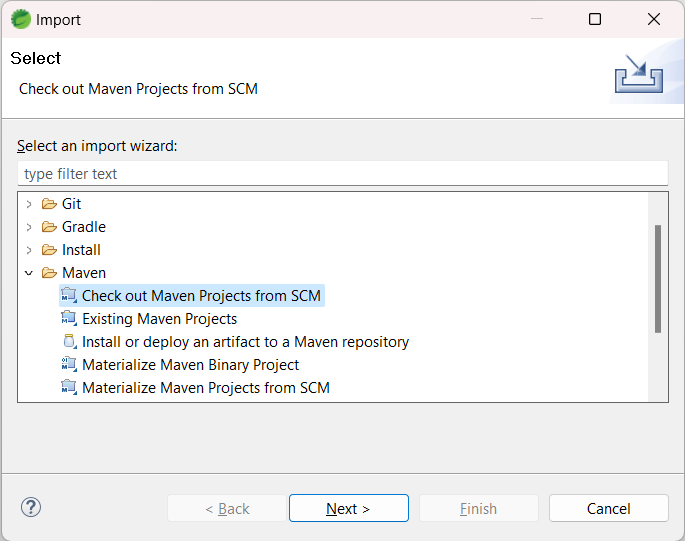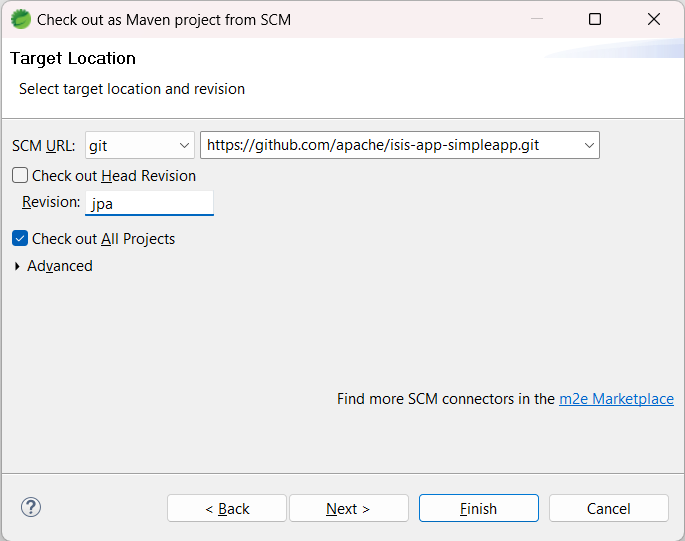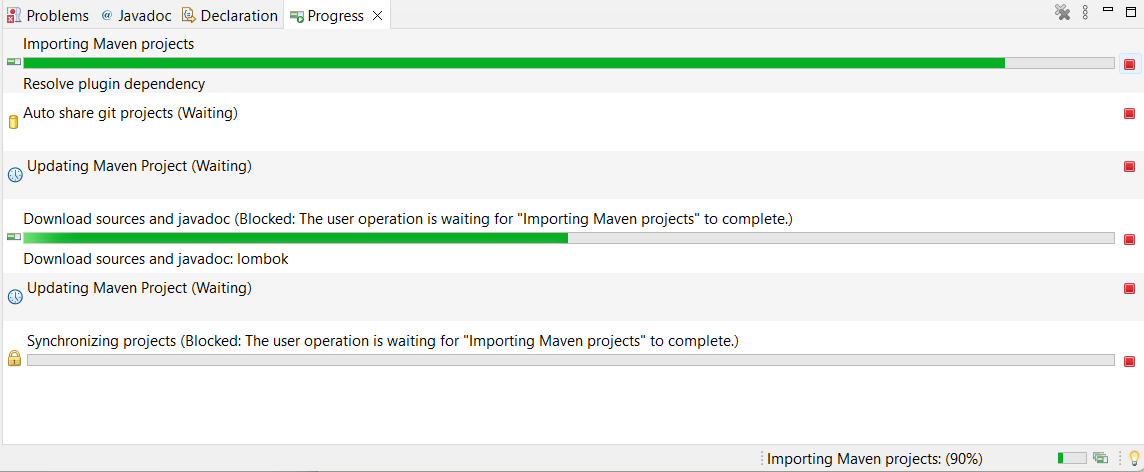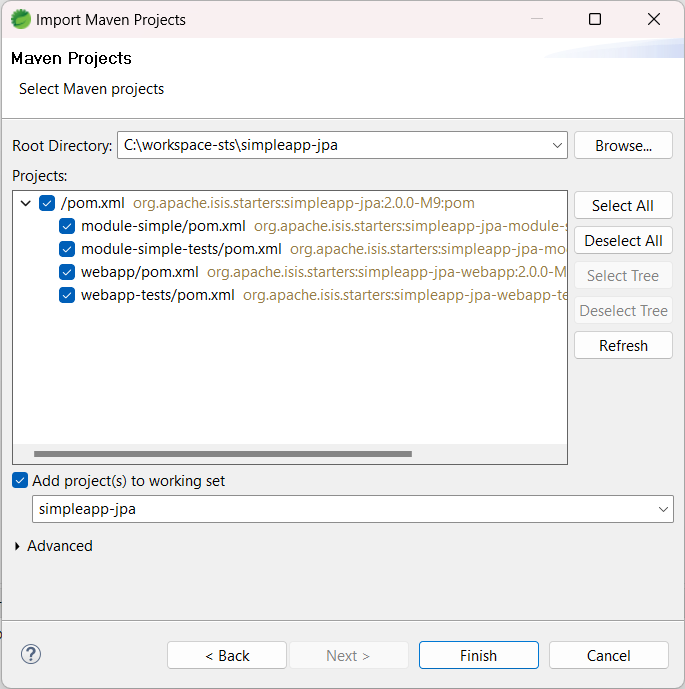Using Eclipse
If you are an Eclipse user, then we recommend you download the "Spring Tools Suite" bundle.
Prerequisites
Install Project Lombok
The SimpleApp starter app uses Project Lombok annotations (@Getter and @Setter and so on) to reduce the boilerplate.
For Eclipse IDE this requires an installation step.
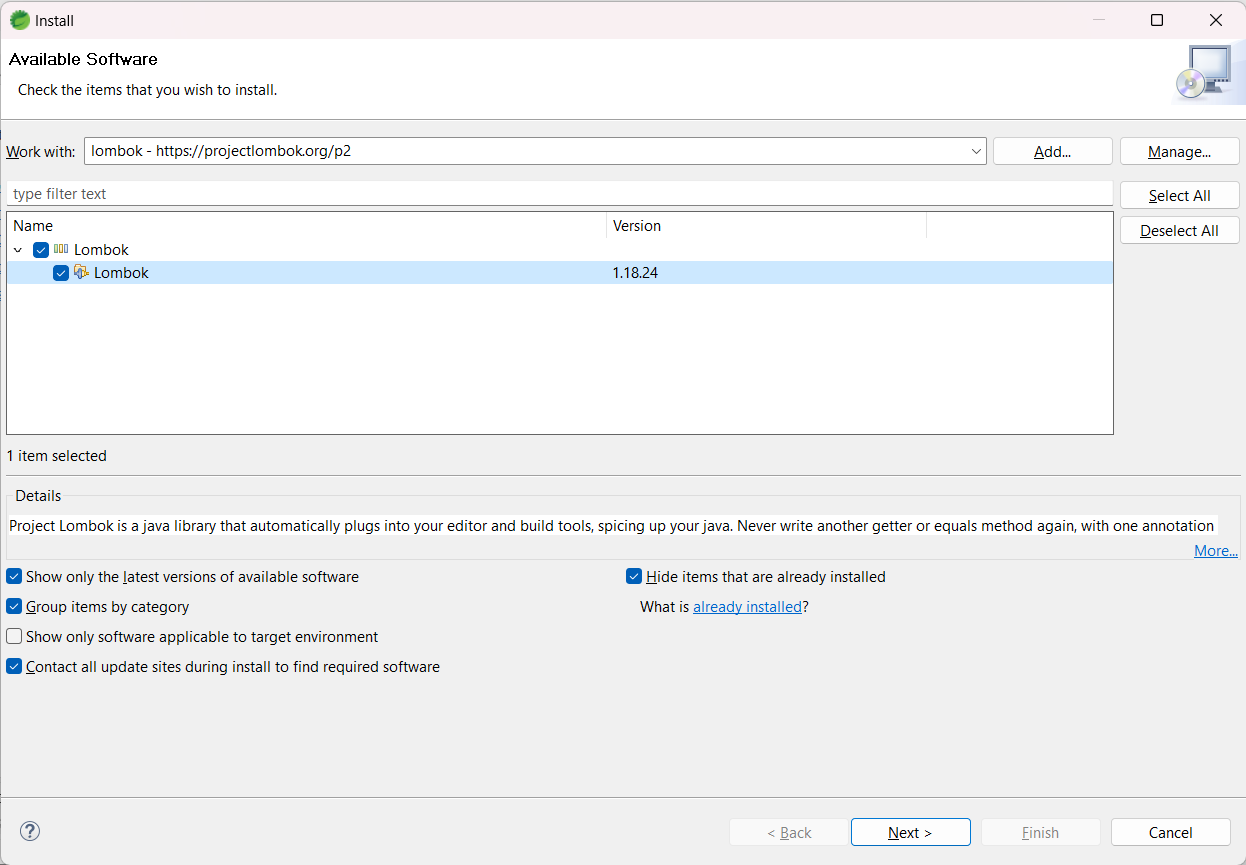
Running the App
Create a launch configuration that runs the main class annotated with @SpringBootApplication.
-
create a Spring Boot configuration:
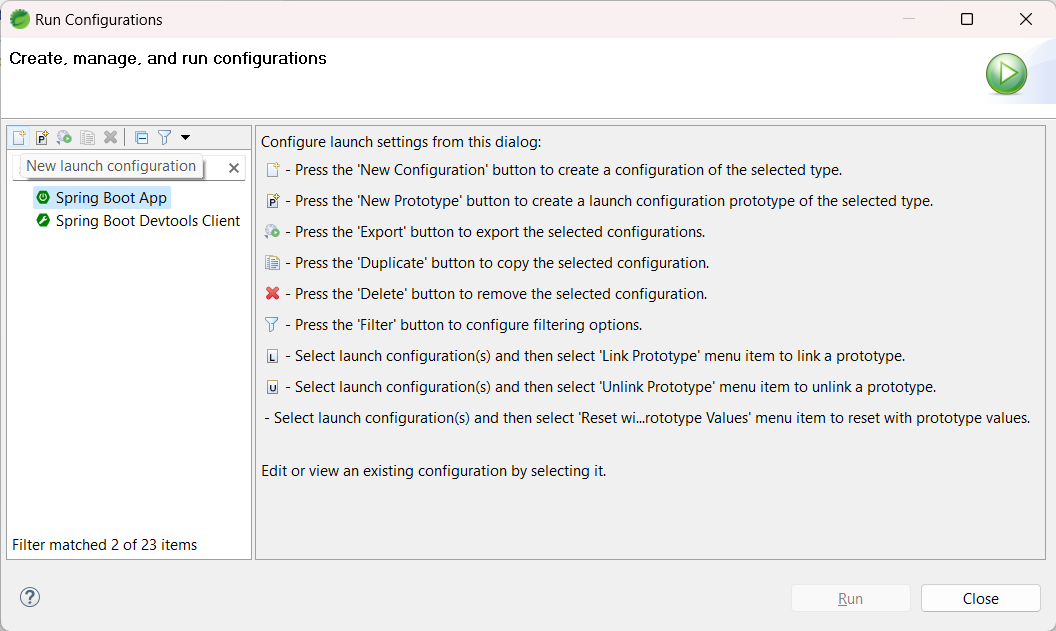
-
specify the module and main class
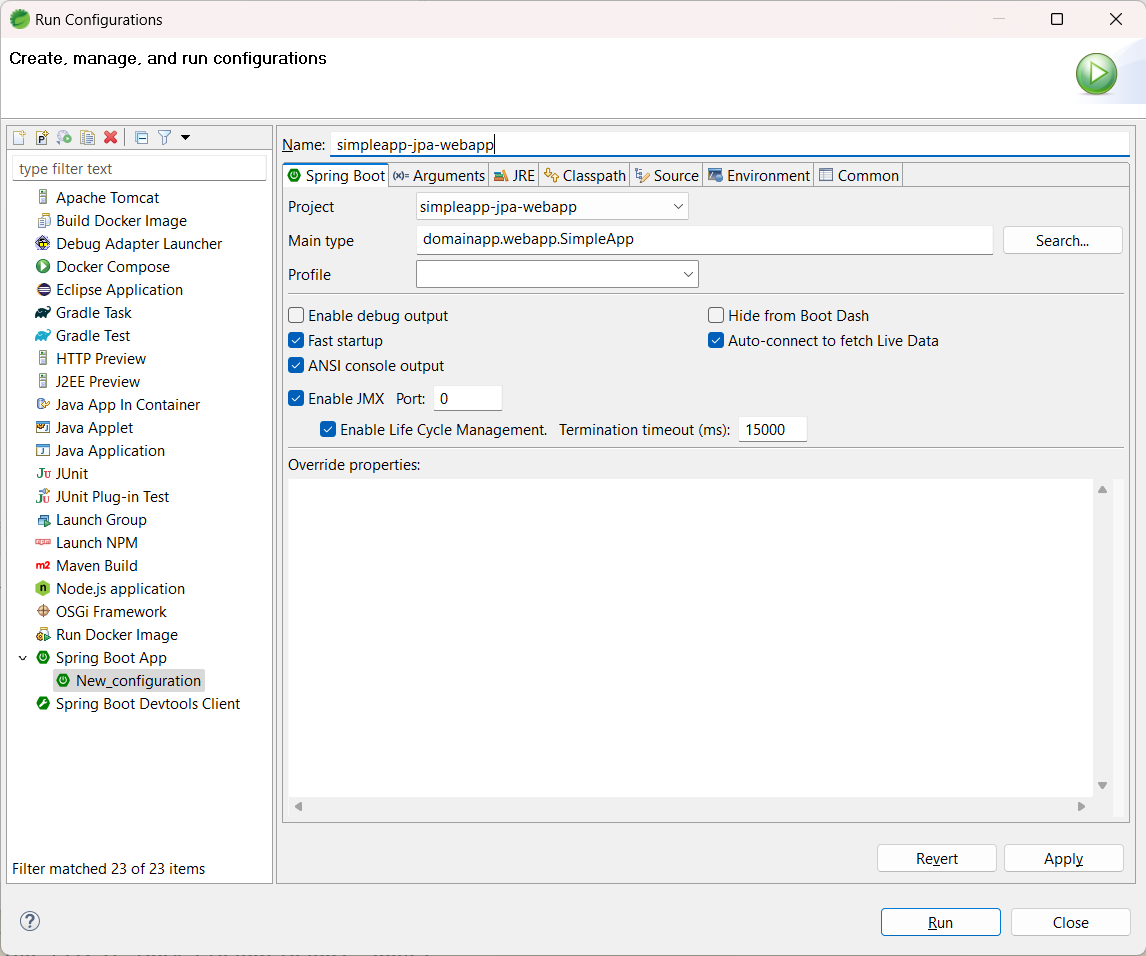
If your application uses the JPA/Eclipselink object store, then you should enable weaving:
-
change
eclipselink.weavingproperty totrueinapplication.ymlfile: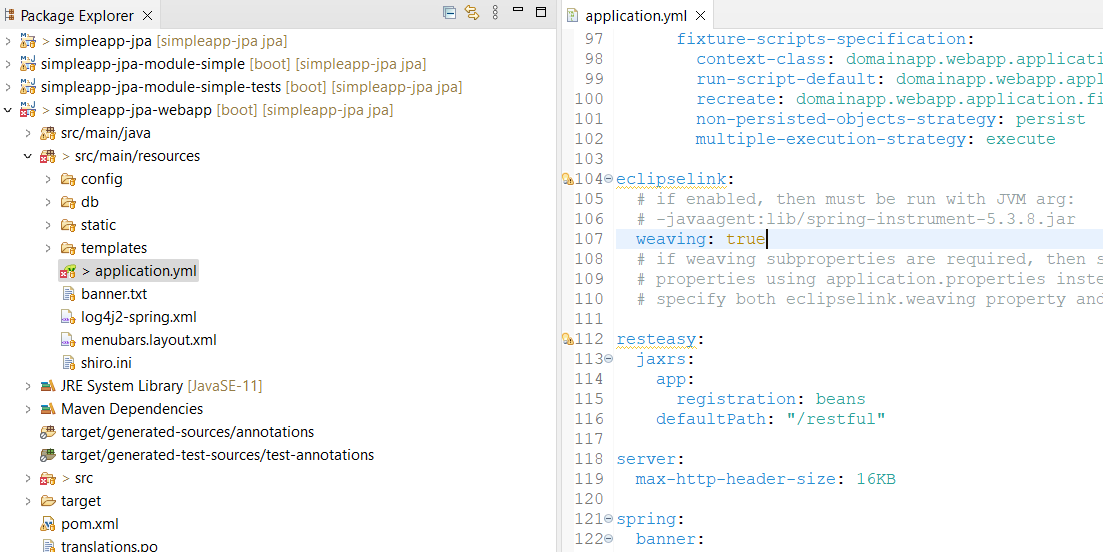
-
in the run configuration, specify the
javaagent:JVM argument: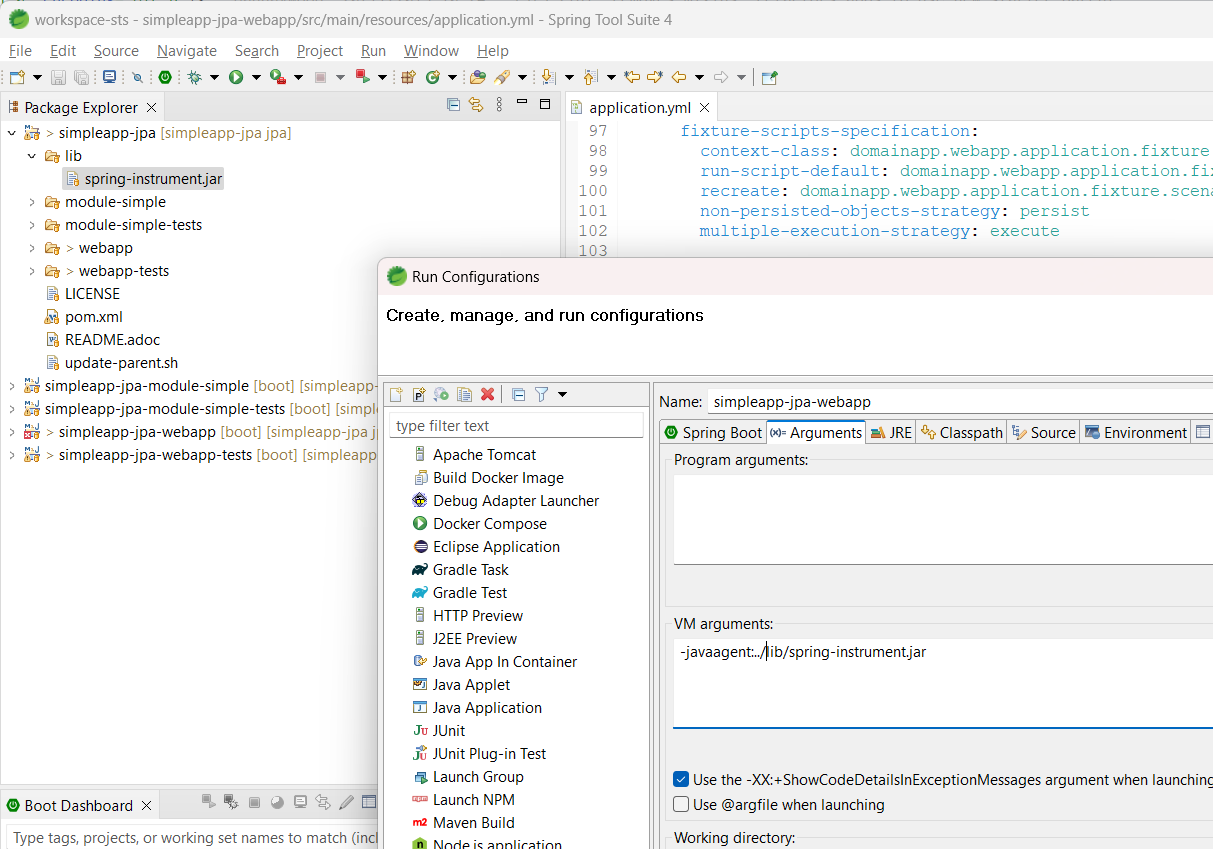
You should then be able to run the app:
-
console:
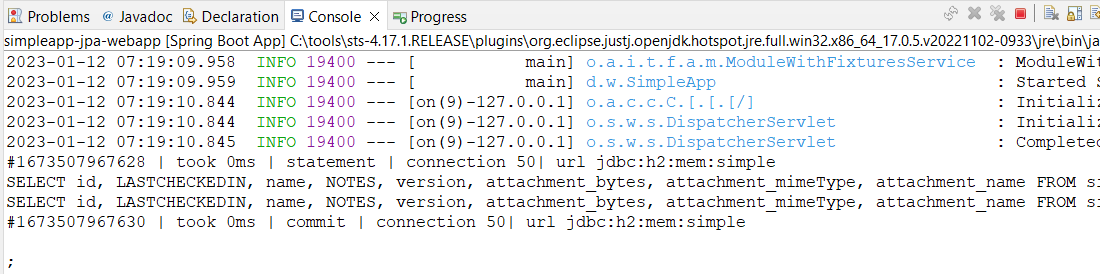
-
boot dashboard:
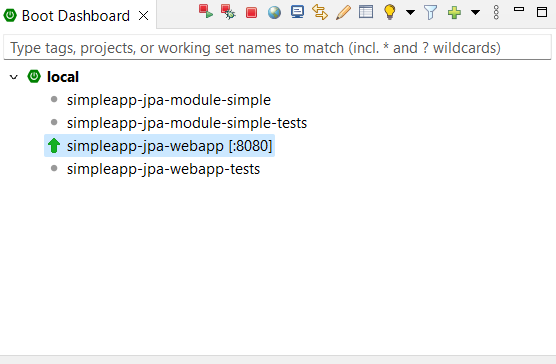
The app should be accessible at http://localhost:8080