Full Calendar
The Full Calendar module integrates with the Wicket Viewer, rendering any collection of domain objects that expose a date to be rendered in a calendar view (using the fullcalendar javascript library).
This can be accessed from the menu item for tables whose element type meets the appropriate criteria (see usage, below).
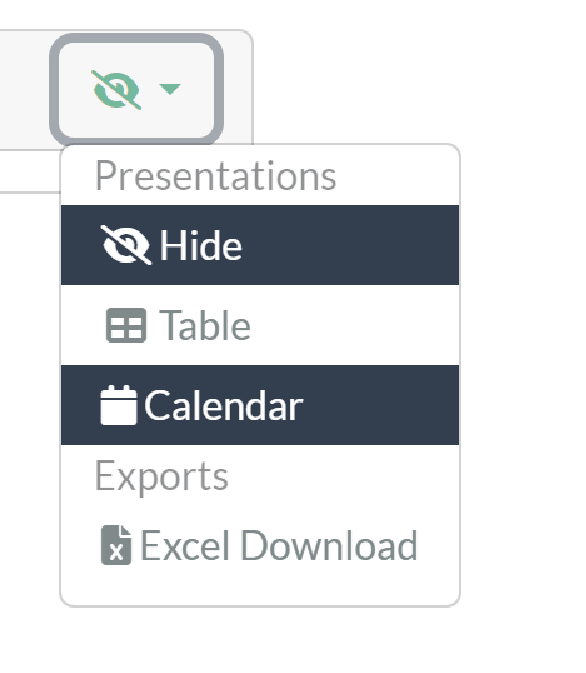
This will then bring up the fullcalendar view:
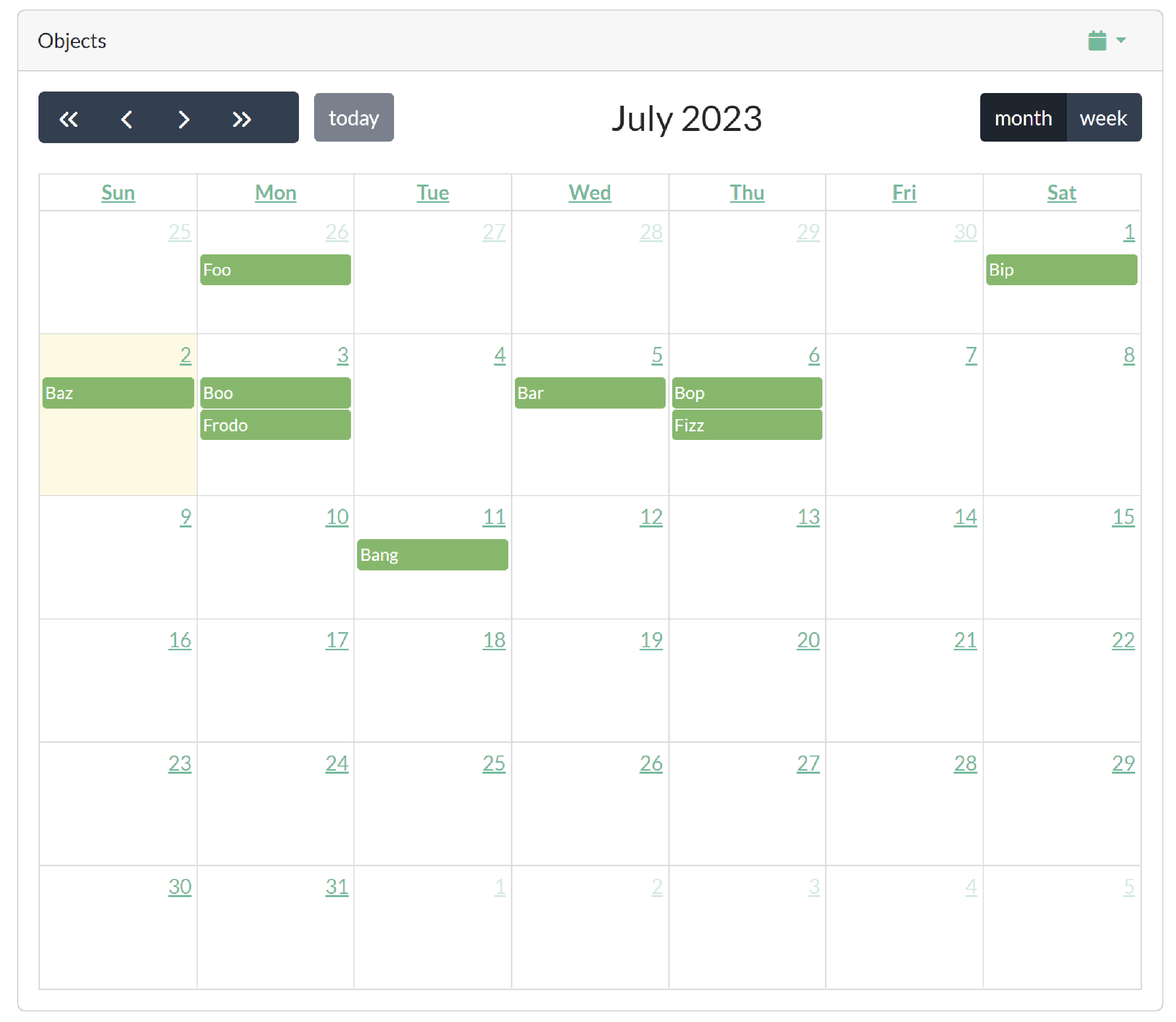
From here the end-user can click on the object in the calendar to open each up.
Setup
Dependency Management
In your application’s top level pom.xml, add a dependency for this module’s own bill of materials (BOM):
<dependencyManagement>
<dependencies>
<dependency>
<groupId>org.apache.causeway.extensions</groupId>
<artifactId>causeway-extensions-fullcalendar</artifactId>
<scope>import</scope>
<type>pom</type>
<version>3.4.0</version>
</dependency>
</dependencies>
</dependencyManagement>Dependencies / Imports
In those modules where there are domain objects to be represented on the calendar, add a dependency/import to the applib module:
-
add this dependency:
pom.xml<dependencies> <dependency> <groupId>org.apache.causeway.extensions</groupId> <artifactId>causeway-extensions-fullcalendar-applib</artifactId> </dependency> </dependencies> -
and
@Importthis module:MyModule.java@Configuration @Import({ CausewayModuleExtFullcalendarApplib.class, // ... }) public class MyModule { ... }
In addition, in the webapp module of your application, add the following dependency:
<dependency>
<groupId>org.apache.causeway.extensions</groupId>
<artifactId>causeway-extensions-exceldownload-wicket-ui</artifactId>
</dependency>And in your application’s App Manifest, import the extension’s implementation module:
@Configuration
@Import({
CausewayModuleExtFullcalendarWicketUi.class,
...
})
public class AppManifest {
}Usage
In order that a domain object can appear in the full calendar view, it must implement one of two interfaces:
-
org.apache.causeway.extensions.fullcalendar.applib.CalendarEventableBy implementing this interface, the domain object exposes two values: the name of a calendar, and a date (as well as the object’s title, and optionally a tooltip).
This is appropriate when there the domain object has just one date property of interest, for example an
Appointmentdomain object. -
org.apache.causeway.extensions.fullcalendar.applib.CalendarableThis interface is very similar, but allows the domain object to expose multiple calendars and multiple corresponding dates.
For example, a
HotelStaydomain object could expose its check-in and check-out dates as two separate dates of interest.
For example,
// ...
public class HotelStay implements Calendarable {
@Property
@Getter
private java.time.LocalDate checkIn;
@Property
@Getter
private String checkInNotes;
@Property
@Getter
private java.time.LocalDate checkOut;
@Property
@Getter
private String checkOutNotes;
@Override
public Set<String> getCalendarNames() {
return _Sets.of("Check-in", "Check-out");
}
@Override
public Map<String, CalendarEventable> getCalendarEvents() {
String myTitle = titleService.titleOf(this);
return _Maps.unmodifiable(
"Check-in", new MyCalendarEventable("Check-in", getCheckIn(), myTitle, getCheckInNotes()),
"Check-out", new MyCalendarEventable("Check-out", getCheckOut(), myTitle, getCheckOutNotes())
);
}
// ...
@Inject @Transient TitleService titleService;
}where MyCalendarEventable is a helper class:
public class HotelStay ... {
// ...
@RequiredArgsConstructor
class MyCalendarEventable implements CalendarEventable {
@Getter
private final String calendarName;
private final localDate localDate;
private final String title;
private final String tooltip;
@Override
public CalendarEvent toCalendarEvent() {
return localDate != null
? toCalendarEvent(localDate)
: null;
}
private CalendarEvent toCalendarEvent(LocalDate localDate) {
ZoneRules zoneRules = clockService.getClock().nowAsOffsetDateTime().toZonedDateTime().getZone().getRules();
long epochMillis = localDate.toEpochSecond(LocalTime.MIDNIGHT, zoneRules.getOffset(localDate.atStartOfDay())) * 1000L;
return new CalendarEvent(epochMillis, calendarName,
title, tooltip);
}
}
@Inject @Transient ClockService clockService;
}